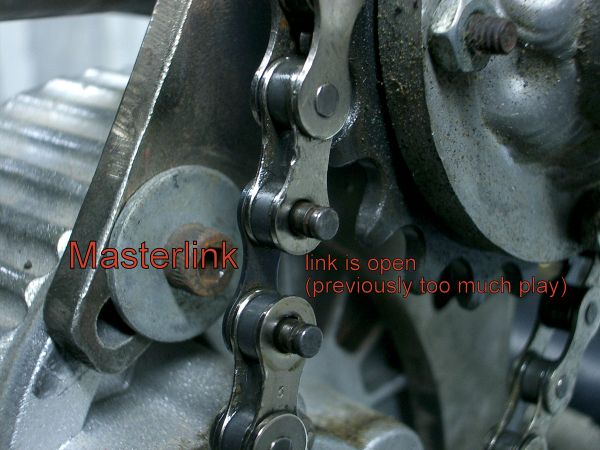Orb Maintenance
Contents
- 1 Maintenance Blog
- 1.1 CalAcademy 2-23-12 NightLife event Orb issues
- 1.2 CalAcademy 2-22-12 private event Orb issues
- 1.3 12-9-11
- 1.4 11-28-11
- 1.5 11-17-11
- 1.6 4-12-11
- 1.7 10-24-10
- 1.8 10-16-10
- 1.9 9-25-10
- 1.10 4-22-10
- 1.11 1-22-10
- 1.12 1-20-10
- 1.13 Jan 19 2010
- 1.14 Jan 10 2010
- 1.15 Nov. 5, 2009 Prep for DNA Lounge
- 1.16 Post-burn 2009 Return Status
- 1.17 7-23-09 Orb Systems Diagnostics
- 1.18 Status after Maker Faire
- 1.19 5-28-09 Work
- 1.20 5-25-09 or so
- 1.21 5-7-09 Work
- 1.22 Before 5-7-09
- 1.23 Older issues (as of 3-17-09)
- 1.24 29 April-Post Coachella Notes
- 1.25 30 March-Continue New Illuminator Setup and Installation (Dawn,Lisa,Rick,Jon)
- 1.26 28-29 March: Illuminator Board Debug (Rick, Jon)
- 1.27 25 March: continue sound/light install (Jon, Mark, Marcus)
- 1.28 23 March-Begin new Illuminator Installation (Dawn, Rick, Marcus)
- 1.29 13 December. Tuesday night debug session after the United BioSource gig
- 1.30 5 December. Post-Blue & Green Ball, we did a motion, lights and sound check for each orb.
- 1.31 30 November. At FLG Lipstick Kisses Fundraiser.
- 1.32 29 November. Tested mothernode software
- 1.33 14 November meeting and maintenance
- 1.34 12 November maintenance party
- 1.35 Hacker Camp -- Weekend of 11/10
- 1.36 25 October: Installed new motor controllers
- 1.37 Supperclub
- 1.38 Decompression
Maintenance Blog
(Keep this in reverse chron order, sign with name and date -- use four tildes)
CalAcademy 2-23-12 NightLife event Orb issues
- Orb 2 unplugged battery 5 during an oversteer condition. Plugging it back in fixed the problem (maybe the steering pot is getting a little flaky?)
- Orb 2: the serial cable between the 7800 and the ?aggregator? came loose. Corey and MCT plugged it back in.
--Lee 11:00, 26 February 2012 (PST)
CalAcademy 2-22-12 private event Orb issues
- Orb 4 wobbles. Poor feedback loop :-(. We put it on the stand and it spun in the air all night
- Orb 2 stopped responding to remote control midway through the night. (repaired, see next day). No Zigbee blinkie in the head. The remote is ok (it can control other orbs during "songs"). Corey, Trebor and Jessie are going to work on the problem at CalAcademy at 3pm Thursday
- Orb 5 has low volume, but not too bad.
--Lee 23:32, 22 February 2012 (PST)
12-9-11
(Corey writing about orbs at the Flux Foundation event)
Number 2 and number 4 did splendidly and were a big hit.
Orb 3 is in Mike's container at box shop. Orb 4 is with Marcus and Orb 2 with me.
Orb 2 ran for about 4 hours, Orb 4 for around 2, maybe more. Orb 2 was completely exhausted,
11-28-11
update from Corey:
2 - Batteries seem ok, shell still cracked, Corey, Michelle P, Deee-Nice and Buffy are gathering scrap for an ALU/TIG lesson session
3 - Batteries seem ok, T-Amp replaced, Needs Daughterboard
4 - Batteries too weak to use, sound operational at full charge, motor systems responsive, steering twitchy, possibly because of bad potentiometer or weak batteries.
5 - Looked good judging from performance at Cal Acad.
11-17-11
update from Corey (logged here by Lee):
2 - Batteries seem ok, shell still cracked, Corey is asking Buffy to weld it up
3 - Batteries seem ok, T-Amp replaced, Needs Daughterboard, will bring it for display and/or field repair. We can put it on the stand, at the very least.
4 - No status on batteries, no sound (possibly due to low battery when testing), motor systems responsive.
4-12-11
Orb 4 had a new electronics battery installed (load testing and field testing shows that it was bad)
Orb 4 still needs to have the battery strap and battery stick installed, Lee didn't see those parts when I was disassembling it for maintenance.
Orb 4 has 3 other batteries that are questionable as far as capacity goes. I didn't swap those batteries though... we'll see how they perform after a charge.
Lee 13:18, 14 April 2011 (PDT)
Orb 1 is unplugging itself. It does it when it is pushed to the far right.
Orb 1 also appears to have developed an intermittent receiver problem. Not enough to keep it from rolling, but just enough to make it dangerous.
says Christie after Yuri's Day
10-24-10
Remote 3 and 0 won't drive orb 0.
Remote 3 and 0 didn't have faceplates so I guessed at their remote numbers. I wrote the name of each remote on the body of each remote.
Lee 03:34, 25 October 2010 (UTC)
10-16-10
- Orb 0
- fixed wiring harness
- replaced battery #2
- motors seeing 6v NOT 24V, what up!
- Orb 2
- checked batteries, found good
- shelled
- roll tested, found good
- reattached dangling illuminator board
--trebor
9-25-10
- Assessed the state of the orbs. The details where recorded in this document:
http://tinyurl.com/29ttu24
- Orbs 1 & 5 had their batteries replaced, and were shelled, tested and found to be in good condition.
-- Trebor
4-22-10
While at Techkriti, orb 5, batt 4, positive lead broke off. The battery must be replaced
-- Lee
1-22-10
Orbs 1, 2 and 5 sent to Techkriti along with their accoutrements.
Orb 1
- Orb 1 was sent to Techkriti
- SLA batteries tested good
Orb 2
- Orb 2 was sent to Techkriti
- SLA batteries tested good
- The electronics battery was hooked up backwards. This caused problems. John fixed the problems
- the zener diode on the daughterboard was fried. Jon replaced the zener diode
- the T-Amp blew out
- the mp3 player blew out
- SLA battery 1 (electronics) was tested to run at 8 volts under 5 ohm load. It was replaced by Marnia and Michael Toren
Orb 3
- CAUTION! Orb 3 has tasted Niladri's blood and is now insane.
Orb 4
- SLA batteries partially tested. Battery 4 runs at 7.5 volts under 5 ohm load. Bad!
Orb 5
- Orb 5 was sent to Techkriti
Orb Remote voltage boosters
- 2 orb remotes now have volage boosters. You can see the booster on its red Sparkfun board if you look at the top of the remote, through the hole in the top left.
1-20-10
Lee verified that remote 4 runs for at least 7 hours with Jon's new voltage booster circuit from Sparkfun :-)
Jan 19 2010
Orb 3
I reflashed the daughter board on Orb 3 and Michael Toren and I roll tested it. The moment I hit the joystick the orb took off and wouldn't stop even when I let go of the joystick. We killed the kill switch and switched off the SPU(but didn't disconnect main power). Then we mounted the orb on a stand and switched it on(with the remote switched it off) and it did the same. I am linking the commands I issued via minicom here File:DBTraceJan20-2009.txt - it also has the last queried daughter board settings. Right now the (shelled) orb is NOT safe even on a stand. The orb is now in the main shed. Sorry, I didn't have time to debug further. I hope it was not something I did - I don't think I did but I have been wrong before.
--Niladri
P.S. 1 - The kill switch is not easy to hit when the orb is running away from you very fast.
P.S. 2 - The box shop is out of band aids. I would grab a box but it will be a few weeks before I am back.
Jan 10 2010
The "November firmware" was written in November 2009 at Noisebridge. It allows a 7800 SPU to write to nonvolatile memory so things like deadband wobbles and speed irregularities can be mitigated without having to deshell and de-spudome the orb to reflash the SPU; Instead, reprogramming can happen via ethernet.
Orb 0
- has 7260 so it can write to non-volatile memory
Orb 1
- 7800? November firmware?
Orb 2
- 7800? November firmware?
- Mark fixed flaky sound. Bad speaker! 1-12-10
-sound-
- The issue was first confirmed in July (whoah... 7 mo?!) * First thought to be amplifier and power system related - On 1/10/2010 observed the following: * 12V input to amplifier appears to be stable (power LED not dimming at sound interruption) * Issue confined to one channel: sound is weak, treble-ey, or nonexistant * Sometimes the issue morphs into a screeching banshee type noise in problem channel * Swapping the speakers confirmed that both amplifier channels are good; one speaker is bad - Plan to swap in a replacement speaker (have spares) on 1/12/2010 - Watch for future issues with speakers, possibly a short or bad connection from vibration
Orb 3
- 7800? November firmware?
- has deadband wobble
Orb 4
- has 7260 so it can write to non-volatile memory
Nov. 5, 2009 Prep for DNA Lounge
Orb 0
- severely asymmetric drive response - strong forward (towards pulley), little reverse
- maybe asymmetric steering response?
- tried different joystick
- Still light pod issue
Orb 1
- back in shell
- battery very low, tested ok earlier in evening
- probably has new daughterboard firmware
Orb 2
- out of shell
- sound very choppy (battery charge?)
Orb 3
- moderate steering wobble
Orb 4
- worn belt, will not steer - fixed
Orb 5
- severe steering wobble
Post-burn 2009 Return Status
Orbs 0, 4 were taken to the playa.
- Orb 0 has issues with one light panel
- Orb 0 has serious issues with reverse
- Both orbs should be examined for further damage
- Both orbs need to be cleaned
Christie 00:33, 10 September 2009 (UTC)
7-23-09 Orb Systems Diagnostics
Mark, Christie and Mike did a quick assessment of the general state of the orbs after all those early-mid-summer gigs. Here's the summary:
Orb 0
Light issue: Top rear light module lit but not responding to commands properly. Tried a few fakey power cycles (not just reboot the SPU), and this brought the finicky light module into synch with all others.
Drive good
Steering wiggle
Sound good
Orb 1
Unshelled and on the bench
Orb 2
Lights good
Drive good
Steering good
Sound cuts in and out. Has the characteristics of a t-amp powering issue - high frequencies come through fine, but when loud or bass-heavy signals come through the amp cuts in and out. .mp3 module seems to be working fine, and when sound is coming out it sounds fine. Checked battery voltage and it's got 12.39v, which should be perfectly adequate for the t-amp. Suspect either a bad power connection to the t-amp or something wrong with t-amp bypass caps. Plan to fix at a later date.
Orb 3
Lights good
Drive good
Steering wiggle
Sound good
Orb 4
Light good
Drive good
Steering weak on right, but likely a joystick issue (no wiggle)
Sound good
Orb 5
Lights good
Drive good
Steering wiggle
Sound good
Status after Maker Faire
says Christie:
Orb 0: Runs great
Orb 1: Runs great
Orb 2: Runs great, although the remote switch to turbo appears to be broken.
Orb 3: Has a wiggle
Orb 4: will not move in reverse (can see it trying, but no apparent power)
Mike thinks this could be as easy as a flaky remote. It got put back on the charger when it was charged because of "sluggish" behavior.
Orb 5: Needs a steering pot connection
5-28-09 Work
Orb 2 Master Chain Link fix
Marcus Hertlein observed chain kinking/clicking in Orb 2, and found that the cause was a masterlink with extra side-to-side play in it (pins too long for the side plate and clip). Observed that a shim of the proper thickness might take up the extra slack and yield an un-kinked chain.
Lacking washers of the proper size, decided to create a shim by widening the holes on a normal link plate. This was done by checking the masterlink sideplate for its hole sizes, finding an appropriately sized drillbit, clamping the link plate into a vice, and reaming out its holes using drillpress.
The drilled out link plate was placed over the masterlink pins as a shim, the masterlink sideplate placed over this, and then the clip was installed. Running the chain drive, all play was gone and the chain ran smoothly without kinks.
Note that Orb2 has had a history of the chain popping off. If future chain pop-offs occur, consider checking the masterlink for play and possibly implementing a similar shim fix.
-mark alexander 5-29-2009
Orb 4 kill switch repair
Found one old kill switch with wires and lugs, installed it on orb. Switch seems pretty worn out, but it still works. (we should definitely buy a new set of those switches)
Missing Remote Knobies
By the way, we seem to be missing a lot of knobbies for the orb remotes! More than half of them were missing when I looked, but we managed to find a couple. There's still a total of 4 knobbies missing. Please make sure that we don't lose those remaining ones from the remotes (and especially when you have to take the knobbies off to open up the remote). It's a bit of a pain to use the remotes without them.
5-25-09 or so
USB sound Extension cables
Installed USB extension cables on all orbs so thumbdrives can be replaced without reshelling
5-7-09 Work
Some orbs are still deshelled. We'll be installing new sound for Google I/O which requires deshelling.
- Orb 60
only 1 led was working, showing blue only. Mostly works.
Just to clarify the illuminator situation on #0: it's flaky. Sometimes it works, sometimes it doesn't. Just power it off and power it on using the fakey until it comes up in the natural dim state like the others. (Naturally the SPU and motors will be off when you do this.) Sometimes takes a few tries, usually not too many.
I have an illuminator on my workbench that shows the same erratic behavior on a clean power supply. I poked at it for a few hours but was unable to fix it or even really diagnose what's happening. Rick and my best guess is that the clock oscillator sometimes doesn't, but I don't know how to fix that. The obvious things (fuse settings, reflashing) are identical to the other 23 working illuminators, and the work-around kind of works, so I'm going to leave it at that unless anyone has a flash of insight. I think we have a spare or two if someone is feeling super ambitious. ~ Jon
- Orb 61
Was showing signs of weakness (LEDs were dim, didn't roll quickly). Erik found 2 drive batteries in parallel that were at 5 volts. Erik replaced them. Should be good now :-)
- Orb 62
Good
- Orb 63
Steering Wobble needs more deadband (need to reflash Daughterboard Atmega168). Bearing problem solved. Lights/sound good.
- Orb 64
Steering Wobble fixed, Michael et all added a deadband, only 1 LED responding.
- Orb 65
Serious Steering issue: steering would only go all the way in one direction. Jon fiddled with it and it magically fixed itself. It was probably dust in the trim pot. Fixed. Still deshelled but ready to go.
Before 5-7-09
Some orbs still need cleaning from Scottsdale Arizona's "poopy" experience
- Orb 60
- Orb 61
remote doesn't work (maybe set to the wrong channel?)
- Orb 62
missing(?). Remote missing too
- Orb 63
no sound
- Orb 64
power system doesn't work (plugging in charger or runnie does nothing)
- Orb 65
remote missing
Older issues (as of 3-17-09)
Stuff and spares to get (or find):
*kill dongle plugs *spare SPU dome *extension cord on reel *shelling tool set (ratchet/hex key) (more sets means more shelling/unshelling in parallel *shell bolts and nuts? *Power supply relays (in practice these are fuses)
ALL * program address of LED boards so they can be individually controlled. * deburr inside of shells at large openings near hub so we can stick our arms through. Ouch! * clean shells. * Double-check all power and ground connections are tight and have lock nuts. * Ensure connections to Zigbee enclosure, LED and sound pods are strain-relieved.
29 April-Post Coachella Notes
- Check each Orb to see if the steering pot is still installed. If the pot is missing it has been removed since it is broken. Don't power up an Orb if it does not have a steering pot.
- Orbs 0, 5, and 3 are functioning properly. Orb 3 might have a center wiggle.
- Niladri, Michael and Dillo looked at the Orb 3 wiggle last night and have it damped down but not completely fixed. We changed the deadband value from 000010 to 000020 and wrote it to EEPROM. A conversation with Jonathan revealed that Orb 3 may have old firmware on the daughterboard and need to be reflashed or swapped out for a new one. Since Orb 3 was happier last night after changing the deadband parameter, we're going to go with it. Any fix that doesn't require unshelling is preferred.
- Incidentally, if you're driving an orb and it seems to want to go one direction better than the other (goes backwards slowly, for instance) try turning off the joystick and turning it back on. It's possible the joystick boot up calibration got messed up.
- Orb 2 experienced a failure in the steering pot, so it has been removed. We need to get a replacement from HdB electronics in Redwood City.
- Orb 4 has a stripped blind tapped hole in the cast aluminum body of the drive motor. As a result, it is no longer possible to maintain chain tension, and any attempt at restoring chain tension without improving the mounting situation will be a temporary repair at best. If the chain does slip, please do not restore it by rolling it onto the sprocket, since this will introduce additional tension which may further damage the mount/motor/chain. We have two brand new motors, so we should replace this motor with one of these.
- Orb 1 is the one Niladri put the aggregator in, and it had trouble responding to commands. This could be something to do with the aggregator, or some kind of joystick/zigbee interference.
- In one instance orb 4 was driving totally fine, then the chain slipped and we de-shelled the orb, fixed the chain, and replaced the joystick batteries. Somehow on startup, it seemed to have a 3-10 second delay between joystick commands and a visible response. However later, when no other orbs were around, I drove 4 again just fine. Is zigbee interference possible?
30 March-Continue New Illuminator Setup and Installation (Dawn,Lisa,Rick,Jon)
General
- All Illuminator boards have been re-flashed with new code (eeprom save issue fixed)
- The boards have been given addresses 0 through 3. The NEW boards are addressed as L0 and L3. The OLD boards are addressed as L1 and L2
- The address for each board is written in ink on the right hand side of the board above the green connector
- The AVR Debug jumper has been correctly installed on the boards that have this feature; the boards now send data along to their neighbors!
Illuminator Board Installation Location (Important)
- Board 0 mounts on the box above the SPU dome
- Board 1 mounts on the bracket below the SPU dome
- Board 2 mounts opposite board 1 on its bracket
- Board 3 mounts on the other side of the box from board 0
- Orb 0 can be used as a guide for Illuminator board installation
- Board 0 SIN (Serial In) gets the serial line from the SPU and the serial line to the sound module. See below for details.
Serial Wiring Issue
This applies to the the connector labeled J2 (has a SIN label on it,too) on Board 0. Dawn and Lisa found that the connectors would not take two wires twisted together. I suggest pigtailing to avoid having the serial line become disconnected from the sound and light boards. Solder one 22ga. wire to each pair of wires (heatshrink soldered area) and insert this single wire into the appropriate connector position and tighten. The coax BRAID and Serial GROUND from the SPU are the GND pair and the Serial SIGNAL from the SPU and the CENTER of the coax to the sound board are the SIN pair. An ohmeter can be used to find which wire from the SPU is the ground wire
Illuminator Mounting Hardware (Important)
- All mounting hardware is located in a small blue bead box
- The TOP illuminators use a nylon washer between the circuit board and the metal spacer (and a machine screw, of course)
- The BOTTOM illuminators use TWO nylon washers between the circuit board and mounting bracket (use a longer bolt with a lockwasher and nut)
- Orb 0:
Has four illuminators installed
Next steps:
- Test
- Zip tie cables
- Orb 1:
Has four illuminators installed
Next steps:
- Test
- Zip tie cables
--Rick 22:43, 30 March 2008 (PDT)
28-29 March: Illuminator Board Debug (Rick, Jon)
The <LAx> command is not saving the board address to eeprom; Jon is checking this out and I'm attempting to remember all that "C" I learned 10+ years ago :)
The "AVR Debug" jumper is incorrectly labeled and this is why serial data is not being passed. Install a jumper between pins 2 & 3 "AVR Debug" for NORMAL operation. A jumper between pins 1 & 2 is for the AVR Debug setting. If there is a jumper between pins 1 & 2 on any of the boards, remove it and jumper pins 2 & 3.
25 March: continue sound/light install (Jon, Mark, Marcus)
Mark installed isolation transformers into all audio modules. Jon reflashed all audio modules and helped test serial commands. Markus continued to work on Illuminator installation and wiring. The new Illuminators were not passing serial data through their connectors: lack of a jumper?
One thing I would suggest is to put the sound module in parallel with the first illuminator. If we put it at the end of the daisy chain, that's seven connections in series, and the chance of failure goes up multiplicatively. (And those connections did seem to be something of a weak point). Jtfoote 20:10, 27 March 2008 (PDT)
The Illuminators need to be individually addressed.
We can address all boards with "<L " commands, or board X with "<LX ". There's a special command to set the address ("<LA"), but you can't send it to all boards at once as it will reset all the addresses on all the boards, (which kind of defeats the purpose).
You can address and test each board just by typing serial commands into a terminal program. Only talk to one board at a time to set the address. Serial communication is 38400 baud, no parity, one stop bit, no flow control.
For example:
<LA3> Set all boards to address 3 (you should only hook up one at a time) <L3B255><LF> Set board 3 to bright blue <L2G255><LF> Set board 2 to bright green -- (nothing should happen as address is different) <LG255> Set all boards to bright green (board responds to all commands without an address)
23 March-Begin new Illuminator Installation (Dawn, Rick, Marcus)
All Orbs: Illuminator mounting bracket installed on each motor controller mounting bolt
NOTE: The AVR Debug Jumper is incorrectly labeled. Install a jumper between pins 2&3 which is labeled as the Debug mode. The "Normal" mode (Pins 1&2) is actually the debug mode...oops!
IMPORTANT: Motor control power wires have been run underneath the motor controller mounting bracket; it looks like there is a chance for pinched/damaged wires in this set up. Suggest moving/cleaning up wires as part of illuminator mounting process.
- Orb 0:
Has four illuminators installed
Next steps:
- Power and serial cables to be shortened
- Ohm out gnd line on serial cable from SPU
- Connect serial from SPU to first illuminator
- Test
- Zip tie cables
- Orb 1:
Has four illuminators installed
Next steps:
- Power and serial cables to be shortened
- Ohm out gnd line on serial cable from SPU
- Connect serial from SPU to first illuminator
- Test
- Zip tie cables
- Orb 4:
Has three illuminators installed
Next steps:
- Install fourth illuminator
- Power and serial cables to be shortened
- Ohm out gnd line on serial cable from SPU
- Connect serial from SPU to first illuminator
- Test
- Zip tie cables
- Orb 5:
Positive power lead to motor controller has bad connector; this is shorting to the Orb chassis; tape or replace connector (Where are the power connectors stored?)
--Rick 19:03, 23 March 2008 (PDT)
13 December. Tuesday night debug session after the United BioSource gig
- Orb 3:
Lights & sound not working. Suspect serial line isn't connected or is otherwise not toggling. Probed serial-in to first light module (beginning of sound & light chain) with oscilloscope. O-scope settings: 2V/div, 50us/dif
Observe serial-in idling at -6V, but no toggling when command is issued. Sanity Check: Check the same signal in working orb 4 with scope probe. Confirmed toggling +6V to -6V, idling at -6V.
Unplugged serial cable from bulkhead; confirmed no signal at bulkhead.
Opened bulkhead to keep working up the chain.
- Orb 2:
Confirmed all the same issues on orb 2 as we see on orb 3: serial line idles low, but sends no signals.
- Orb 5:
Light and sound work properly, and we confirm high and low toggling serial waveforms as expected.
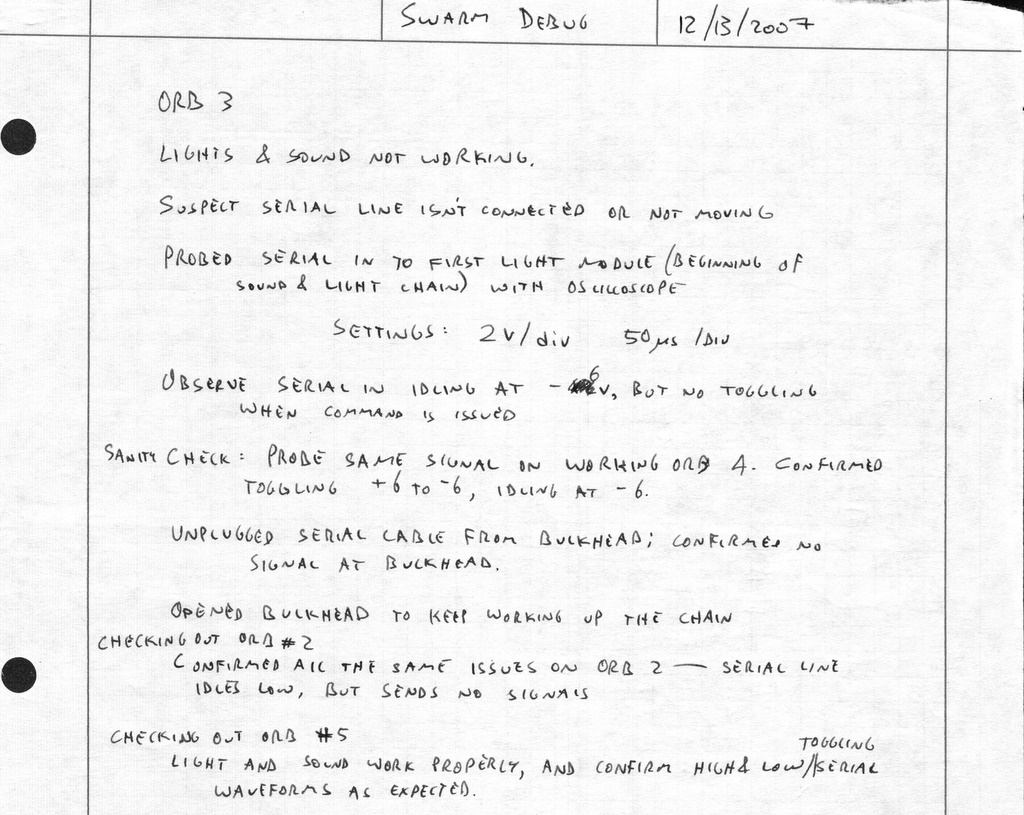
--xandoru 10:18pm, 17 January 2008 PST
5 December. Post-Blue & Green Ball, we did a motion, lights and sound check for each orb.
- Orb 0 - Lights Good, Sound Good (much louder than orb 1), Leans a little to the right (to the right of forward, with forward being the steering motor side (the side the orb wants to go when you push the joystick forward)), loud hum. Might want to switch out the right hemisphere the next time it's unshelled so the ribs can line up better.
- Orb 1 - Lights Good, Sound Good, Well-centered, hum.
- Orb 4 - Lights Good, No Sound?, Centered, Wiggle at center (adjust PID?), no hum.
- Orb 3 - No Lights, No Sound, Centered, Wiggle at center.
--Erik 10:59, 6 December 2007 (MST)
30 November. At FLG Lipstick Kisses Fundraiser.
The kill dongles are getting destroyed at a very high rate due to collisions with orbs and the ground. A different system is needed. --Lee 16:40, 1 December 2007 (PST)
29 November. Tested mothernode software
...with different laptops: severe joystick issues. Hypothesis: need powered hub to drive multiple wireless transmitters? Orbs tested and working, Orb 60 had very flat batteries -- uncharged since 'Dillo's gig? -- may need replacement if it can't keep a charge. Remember to charge them after gigs: it's not good for them to sit around with flat batteries.
14 November meeting and maintenance
Adjusted steering and tested 65, works. Steering pot cable header was loose; reinstalled and bent pins slightly to keep it in. Also gasketed Zigbee enclosure on 65. Tested drive and steering on 62, both work from testcom. (Dive was not working when tested through Zigbee on 11/12 -- software issues?)
12 November maintenance party
Fixed broken serial wire on 64. Yay. Replaced bad electronics battery on 61. Yay. Unshelled 65 for steering maintenance. Note: serial line hanging from LED pod is a failure mode. Strain-relieve with a zip-tie through bottom hole of pod. Jtfoote 22:19, 12 November 2007 (MST)
Hacker Camp -- Weekend of 11/10
'Dillo took 60 (?) and a stand. Stand missing cross braces?
25 October: Installed new motor controllers
...on chassis 62 and tested them. Only a little smoke (but they work fine). Also reprogrammed the Zigbees -- again -- only this time I remembered to flash the new settings to eeprom. So all the orbs have all their parts, yay. Jtfoote 22:35, 25 October 2007 (MST)
Reprogrammed all Zigbees to channel 0xF and PAN ID 0xFADE, tested Charged 60 and 61 after supperclub usage. 61 has power issues. Jtfoote 16:23, 23 October 2007 (MST)
Supperclub
Orb 60 and 61 and run for several hours on stands (drive only, no steering). Drive system for 61 became flaky: no obvious spark when killdongle removed/replaced.
Decompression
All orbs except 62 adn 63 were taken and run for a considerable time on asphalt. Some minor but visible bending of shells, a few dents. Orb 65 steering is whacked, possible belt slippage. Drive tangs on shells have slightly bent welds. Some other problems as yet undiagnosed.